Poverty in the US
In this activity we will examine some data related to poverty in the US. Each year, the federal government sets a household income level threshold, below which a household qualifies for income assistance. This threshold is called the poverty level or poverty line. According to the US Census Bureau data, in 2024, the poverty level for a family of four with two children below the age of 18 was $32,130.
a. Assuming that a family of four living at the poverty level includes only one adult who is working full time (40 hours a week, 50 weeks a year), how much is that person making per hour?
b. Open the file StatePoverty.xls,
which contains Census Bureau estimates for the number of persons below the poverty level in 2024. Sort the data to determine which states have the most people below the poverty line. There are two ways to sort. The easiest way, which only works correctly if your data is contiguous, that is, not separated by blank columns or rows, is as follows: First click in the top cell of the column you want to sort by. Then click either
![]() or
or
![]() to
sort ascending or descending as the case may be. A second method of
sorting that gives more fine-grained control over the process is as follows:
Select all the data you would like to sort, excepting header information.
Typically this means selecting all the columns you are working with. Then
from the very top menu, choose Data and then Sort. A window will then give
you sort options.
to
sort ascending or descending as the case may be. A second method of
sorting that gives more fine-grained control over the process is as follows:
Select all the data you would like to sort, excepting header information.
Typically this means selecting all the columns you are working with. Then
from the very top menu, choose Data and then Sort. A window will then give
you sort options.
List the two states have the most people below the poverty line and in a sentence explain why we can't necessarily conclude that these two states are the poorest.
c. Fill column D with the percentage of the population that is below the
poverty level. (In D6, type a label "Percentage Below Poverty
Level". Then in cell D7, type =C7/B7. Then fill the rest of the
column. To fill, you can double click on the small box in the bottom right hand corner of
cell D7; alternately, you can left click on this small box, then holding the mouse button
down, move the mouse down to the end of the column. To express your values in
percent click on the percentage button
![]() in the toolbars near the top of screen. You may
express more decimals in your values by clicking a number of times on the "Increase
Decimal" button
in the toolbars near the top of screen. You may
express more decimals in your values by clicking a number of times on the "Increase
Decimal" button
![]() ; to express fewer
decimals click on the "Decrease Decimal" button
; to express fewer
decimals click on the "Decrease Decimal" button
![]() .)
.)
d. Using Excel's column sorting tools, determine the three states that had the highest percentage of persons below the poverty level and which three states had the lowest percentage.
e. Calculate the percentage of all persons in the 50 states who are below the poverty
level. (You will need to add all the data
in columns B and C to do this. There are many ways to sum a column in Excel.
One way is to select with the mouse the data you would like to sum and then click
the sum button on the toolbar:
![]() )
)
f. Below is a map using the data in columns A and C:
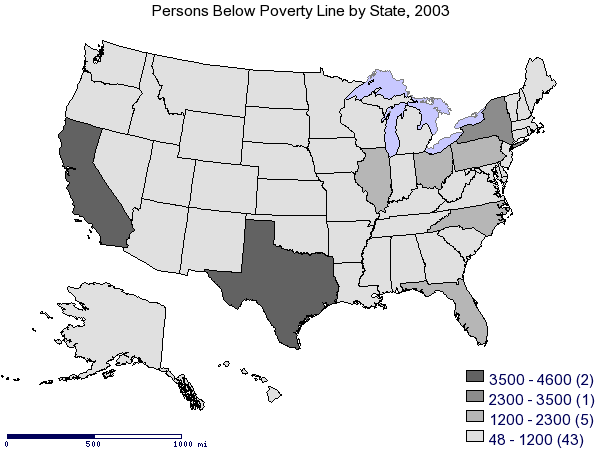
Explain why this map is not particularly useful.